







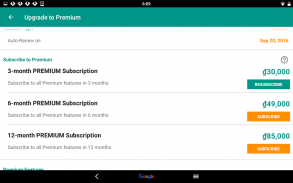
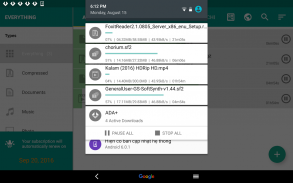



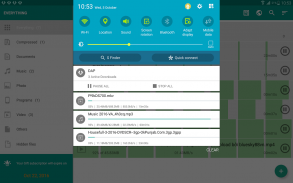
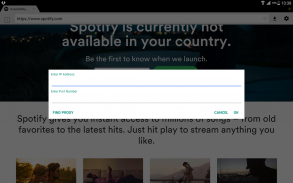
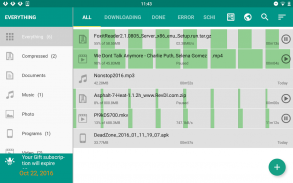
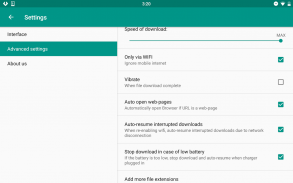
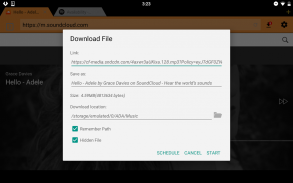
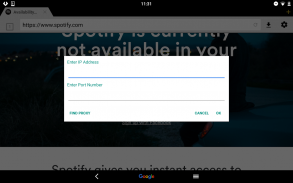
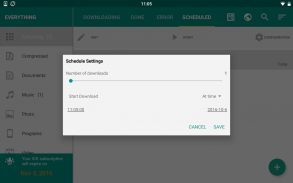
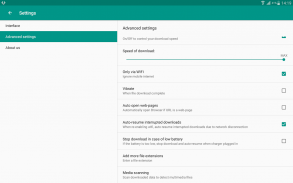
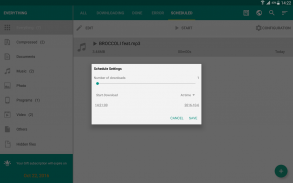
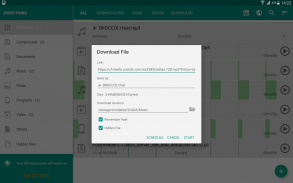
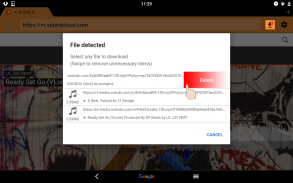

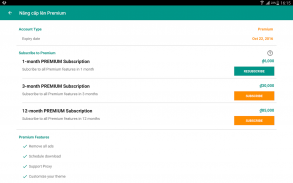
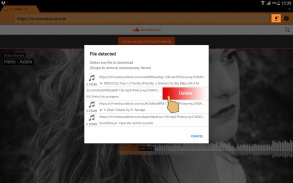
Download Accelerator Plus

Download Accelerator Plus介绍
Download Accelerator Plus is a powerful speed booster, an advanced download manager, a must-have tool for Android devices.
Facing difficulty playing favorite MUSIC VIDEO online??? Blow away your worry now! Download and play offline with the fastest-ever speed of DAP!!!
Why choose us?
*Outstanding features:
- Direct download to SD card (except on Android 4.4) - AVAILABLE IN DAP EXCLUSIVELY!!!
- Totally FREE for installation with lots of powerful features.
- Support all formats: archive files, MUSIC, VIDEO, documents, programs
- A doodle to use and manage downloads
- Support multiple web browsers, including: Default Android browser, Chrome, Firefox …
- Auto-catch download links whenever you copy to clipboard or open a downloadable link.
- Pause and Resume feature with supported links.
- Auto-resume corrupted downloads due to network error
- Smart error handling feature which helps prevent download threads interruption.
*Well-optimized UI for TABLETS
- Redesigned full-screen view for refreshed interface and design elements.
- Multi-pane layouts in landscape mode
- Easy to use with only a few taps away
* Advanced Download Manager:
- Boost MUSIC and VIDEO download speed by splitting files into multi-parts and using multi-thread download with buffering size optimization.
- Quotas feature limits downloading to defined number of maximum speed.
- Download many MUSIC/VIDEO URLs simultaneously or add in a queue to download later.
- Refresh dead links with new ones to continue downloading
- Option to save MUSIC/VIDEO into external SD card as default
- Add more file extension
- Scan data to detect MUSIC/VIDEO for media players
- Download file from QR code scanning.
* Powerful Built-in Browser:
- Built-in web browser supports multiple tabs, history and bookmarks.
- Easier to download by automatically catching links of MUSIC/VIDEO from your favorite websites.
* Extended Notifications:
- Notifications with download progress. Freely switch the progress status between Mb/Mb or %/Mb
* Interface:
- Download manager sort files by name, size, type, order and categorize by types.
- User-friendly design: material design, interface customization and themes, rich context menu.
Subscribe PREMIUM membership to unlock the full power of DAP download manager:
- Remove all ads.
- Private mode: passcode, hidden files and file encryption.
- Schedule download
- Customize your theme
Used to enjoy features of DAP? You are now certainly into our PREMIUM version!!
How to use?
To download general files: - Tap the Plus button and insert the URL link.
- Or you can click the link and select to download with Download Accelerator Plus
To download MUSIC or VIDEO: - Tap the Browser icon to open built-in browser
- Navigate to your favorite MUSIC/VIDEO website and play
- The application will automatically catch the download link
- You can see a list of available download URL in the menu at the top right corner
Please note that DOWNLOADING FROM YOUTUBE IS NOT SUPPORTED due to their terms of service
To refresh a dead link
- Method 1: add a new URL. The app automatically finds broken link in download list which is identical with the new one. You can select the option to replace and continue download progress or start downloading as a new file
- Method 2: long click on the failed task. Then select to refresh link in the context menu appearing. Enter the new URL to replace the old one
Clarification for Access Permissions:
- Network Connection (Internet Access) is for downloading file
- Storage (modify or delete contents on your USB storage) is for creating and storing downloaded data
- Camera access: take photo for QR code scanning.
- Control Vibration: create vibrating effect for necessary notification.
Any suggestions or feedbacks are welcome. Please drop us a message at support@rubycell.com.
下载加速器Plus是一款功能强大的助推器速度,先进的下载管理器,一个必备的工具为Android设备。
面对困难玩最爱的音乐视频在线?现在吹走你的后顾之忧!下载和DAP的有史以来最快的速度下线玩!
为什么选择我们?
*突出的特点:
- 直接下载到SD卡(除了在Android 4.4) - 提供DAP EXCLUSIVELY!
- 完全免费的安装有很多强大的功能。
- 支持所有格式:存档文件,音乐,视频,文档,程序
- 涂鸦使用和管理下载
- 支持多个Web浏览器,包括:默认的Android浏览器,Chrome,火狐...
- 每当你复制到剪贴板,或者打开一个可下载的链接自动捕获下载链接。
- 暂停和支持的链接恢复功能。
- 自动恢复损坏的下载,由于网络错误
- 智能错误处理功能,它可以帮助防止下载线程数中断。
*为平板电脑精心优化UI
- 重新设计的界面刷新和设计元素全屏视图。
- 在横向模式下的多面板布局
- 易于只轻按几下使用
*先进的下载管理器:
- 促进了唱片,并通过分割文件到多件,并使用具有缓冲大小优化多线程下载视频的下载速度。
- 配额功能下载到最高速度的定义数量的限制。
- 同时下载多个音乐/视频网址或在队列中添加下载以后。
- 用新的,继续下载刷新死链接
- 选择保存的音乐/视频到外置SD卡作为默认
- 添加更多的文件扩展名
- 扫描数据来检测媒体播放器的音乐/视频
- 从QR码扫描下载文件。
*强大的内置浏览器:
- 内置的网页浏览器支持多标签页,历史记录和书签。
- 更容易通过自动捕捉从您喜爱的网站的音乐/视频的下载链接。
*扩展声明:
- 通知与下载进度。自由切换兆/ MB或%/ MB之间的进展情况
*接口:
- 按名称,大小,类型,以便下载管理器排序文件和类型分类。
- 人性化设计:材质设计,界面定制和主题,丰富的上下文菜单。
订阅的高级会员才能解锁DAP下载管理器的全部功能:
- 删除所有广告。
- 专用方式:密码,隐藏文件和文件加密。
- 计划下载
- 自定义你的主题
用来享受磷酸二铵特点?你现在肯定到我们的高级版本!
如何使用?
下载通用文件: - 点击加号按钮,插入的URL链接。
- 或者你可以点击链接并选择下载加速器下载加
要下载的音乐或视频: - 点击浏览器图标,打开内置的浏览器
- 导航到你最喜欢的音乐/视频网站和娱乐
- 该应用程序会自动捕捉下载链接
- 您可以在右上角看到菜单中的可用下载网址列表
请注意,从YouTube下载,不支持,由于他们的服务条款
要刷新一个死链接
- 方法1:添加一个新的URL。该应用程序会自动查找在下载列表中损坏的链接这是与新的一样。您可以选择该选项来代替,并继续下载进度或开始下载一个新文件
- 方法2:长时间点击失败的任务。然后选择刷新在弹出的右键菜单链接。输入新的网址,以取代旧的
的访问权限澄清:
- 网络连接(互联网接入)可以下载文件
- 存储(修改或USB存储设备中删除的内容)是用于创建和存储下载的数据
- 相机连接:拍照的QR码扫描。
- 控制振动:创造必要的通知振动效果。
任何建议或反馈,欢迎选购。请给我们留言在support@rubycell.com。










![勇闯死人谷 [Into the Dead]](https://cdn6.aptoide.com/imgs/3/4/d/34df5fe7fab8efc173a278bf1fcb4d73_fgraphic.png?w=404&h=228)


















